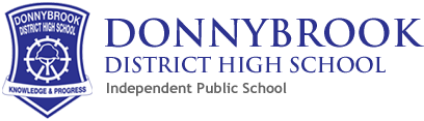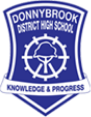Canteen
Please click below to download
Information for Parents – ONLINE ORDERING
We would like to congratulate and thank all those families who have already started using our online ordering system for canteens. We feel very encouraged by the response we have had so far from our valued customers. Please remember that every single order, no matter how small, helps us give back to the students and the community.
Your Canteen is now online with Our Online Canteen!
Sign up now and you can join thousands of families Australia wide in using this simple online ordering system for you child’s canteen orders.
www.quickcliq.com.au
Signup
- 1. Go to Register Page
- 2. Fill in the form and select Submit
- 3. You will receive an email with instructions in order to confirm your email address and activate your account
Get started
- 1. Enter your Login and Password to login to the website.
- 2. Select the “Add Child” tab. Make sure to fill out all your child’s details before selecting “Next”
- 3. Select the “Add Credit” tab to add credit to your account.
- 4. Select the “Add Order” tab to add an order.
Order
- 1. Select child
- 2. Select date
- 3. Select the meals you would like to order and add them to the order
- 4. Confirm the order or if you have more than one child, click “Confirm and Place New Order” Tab.
Once you have confirmed the order, you will receive a confirmation email from Our Online Canteen. You can also double check your order by clicking either the “Active Orders” tab or the “Transaction History” tab.
If you have any issues or concerns, or have any queries, please email Our Online Canteen at info@ouronlinecanteen.com.au or call 1300 11 66 37. If you have any meal related issues, please contact your school canteen.